When you have to buy your new fabric or leather sleeve bag for your laptop, the first thought to run your mind is what size I should be buying? To be more precise what you want to know is that how big is my laptop? Knowing it beforehand prevents disappointments that you could have later when the bag arrives. A laptop not fitting in properly will only cause you to pull your hair. Nothing is more frustrating than waiting and having spent money on something that you did not want to choose in the first place. The only desire you would have in mind would be to know how to measure laptop size for the skin.
The good news is that It is very easy to measure your laptop; it’s no rocket science, to say the least.
Steps to Measure a Laptop Size? (Accurately)
You do not need to be much of a pro to know how big your laptop is. We have put a step by step easy to follow instructions that will be helpful for you to get it right from step 1. Here are a few things that you need initially:
- A measuring tape
- Your laptop
- A calculator

If you have all these things, you can get started with measuring your laptop by following these easy to follow steps. Laptop sleeves and bags are made according to the common laptop sizes, so you will easily find something for your laptop body.
How to read dimensions for laptop bags?
When you go to a manufacturer’s website, you would see that the dimensions are written in three external and internal units. Always compare the internal dimensions. Not every 15 – inch sleeve would fit a 15 – inch laptop due to the difference in the internal dimensions. For example, the specifications for a certain laptop sleeve might be 16.3 x 11.4 x 1.2 inches.
For this particular measurement:
- 16.3 inches is the length.
- 11.4 inches is the width.
- 1.2 inches is the height.
Step 1: Measuring the Depth / Length of your Laptop?
The first step with you measuring the depth of your laptop. Start measuring from the back left corner. Extend the tape all the way to the right corner and include the rounded edges in your measurement. If required, convert the measurements into centimeters.

Step 2: Measuring the Width of your Laptop
In the second step, measure the width of your laptop. Put the measuring tape on the front right corner. You can start from the left corner too, but make sure you measure the front as there are no ports to disturb the measurements.
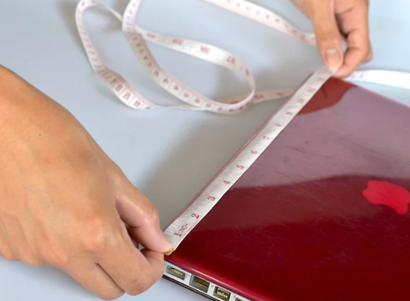
Measure from one corner to another and then convert the measurements from inches to centimeters if need be. For example, if the laptop is 14 inches in width, it would convert to 35.56 cm.
Step 3: Measuring the Height of your Laptop
The last step is to measure the height of your laptop. In this step, close the device and take your measuring tape. Measure the height of the closed laptop, from the thickest part. Some laptops have a slope, so the thickest part needs to be measured. If you measure the slant, the top part of the laptop might not fit in the sleeve. Including the screen within the measurement is of utmost importance to get the measurements just perfect.

Normally, laptops are two inches tall or less than that. Again, you can convert the inches to centimeters.
For example, if the laptop’s height is 1.5 inches. When you multiply it by 2.54, you will have a height of 3.81 centimeters. You do not have to convert the measurements every time, but if the retailers have mentioned the product specs in centimeters, you can use it to determine the correct thickness.
Editor’s Favorite
Measuring Laptop Screen?
So when does measuring a laptop screen come in handy? After you have got all the 3 dimensions, you are still not sure about the right size. This is where measuring laptop screen size helps.
In their websites, the manufacturers, besides mentioning the internal and external dimensions also tell about the laptops screen size according to the model number. This also helps find the right bag for the device. The measurement is usually in inches. When the laptop manufacturer talks about the laptops’ size, both of them here are talking about the screen size. So you can see the specs from the laptop manufacturer’s website as well.
However, if you want to measure the laptop screen on your own, you need a measuring tape. Normally, the measurements are made in inches. You can convert them later for your own convenience. The same technique can be used to measure your desktop computer monitor and even tablets.
Yes, they are! We will measure the display screen from the left top corner to the right bottom corner or from the right top corner to the left bottom corner. The screen is measured from the inner side. Start measuring from the part where the screen starts. Lastly, you would think to measure the screen horizontally and vertically but that will not take you anywhere.

Extend the measuring tape diagonally to the opposite corner of the laptop. Make sure that you only measure the screen and not the enclosure. Write your measurement on a paper and convert it to tenths of an inch. If you are buying online, you would see that the sizes are displayed in tenths of inches. On your measuring tape, however, they are in the 16th of an inch. You can convert the sizes according to this table. It’s an easy number game. We need to focus here.
| 16th inch | 10th inch |
| 11 10/16 | 11.6 |
| 13 5/16 | 13.3 |
| 14 2/16 | 14.1 |
| 15 6/16 | 15.4 |
| 17 5/16 | 17.3 |
If you need to convert the measurements from inches to centimeters, multiply the measurement by 2.54, and you will have it in centimeters. Just follow the video below just in case it still confuses you.
Laptops Size Chart ( Make this one a perfect Gift )
Although there are many laptops available in the market, they follow a similar size range. If you are going to buy the bags as gifts then getting the correct measurement might not be possible. Luckily, the world does not end here and this article will be helpful in either case.
If you take a sneak peek at the computer market, you will see that different popular brands such as Lenovo and Asus usually have the same standard size. You might have trouble with apple’s mac or maybe Alienware at best.
Nevertheless, it is easy to find the best laptop sleeve or bag for your laptop since the manufacturers adhere to the common sizes when making the bags. When you measure your laptop, you can convert the measurements on your own or refer to this size chart for common measurements.

Why is it important to measure your laptop?
It is imperative to measure your laptop accurately before buying a sleeve bag because you do not want to be stuck with a bag that does not fit. Sleeve bags and any other Laptop bags are made according to size, so you should get a true bag.
If you buy a laptop bag simply by estimation, you might be left with a purchase that does not fit your laptop well without measuring your laptop. If it is too small, the laptop would not fit. If the sleeve is too big, the laptop might slide out or wobble around while holding the sleeve in your hand. Getting a sleeve that gets your laptop fit snugly is important.
Conclusion
When you buy a laptop sleeve, please make sure that it has shock absorption so that your laptop stays safe inside it. Some sleeves also come with a waterproof lining so that the laptop is safe inside.
In my view, when you change your laptop or buy a new one, you also need a new laptop sleeve bag. It’s an important accessory that will eventually protect your device on occasions such as travel. As mentioned earlier, get a sleeve that is shock absorbent as you would not want to keep worrying about your laptop the whole time.
You have to measure the height, width, and diagonal length of the laptop first. Then, tally these measurements with the sleeve or bag sizes to find the best bag for your laptop. If you have any additional questions or queries about the measurements at this point, let us know.
So, have you got any story where you had to send back the order to wait for another whole week for the right one just because you were not sure how to measure a laptop size? Feel free to share your best and the worst moments in the comments below!









Recent Comments